Author Your Own Lessons
The Building Blocks of Your Curriculum
Lessons are the revolutionary way today’s educators are creating and integrating training content. Incredibly versatile, lessons are self-contained multimedia tutorials instructors mix and match to create training classes tailored to the needs of each student group.
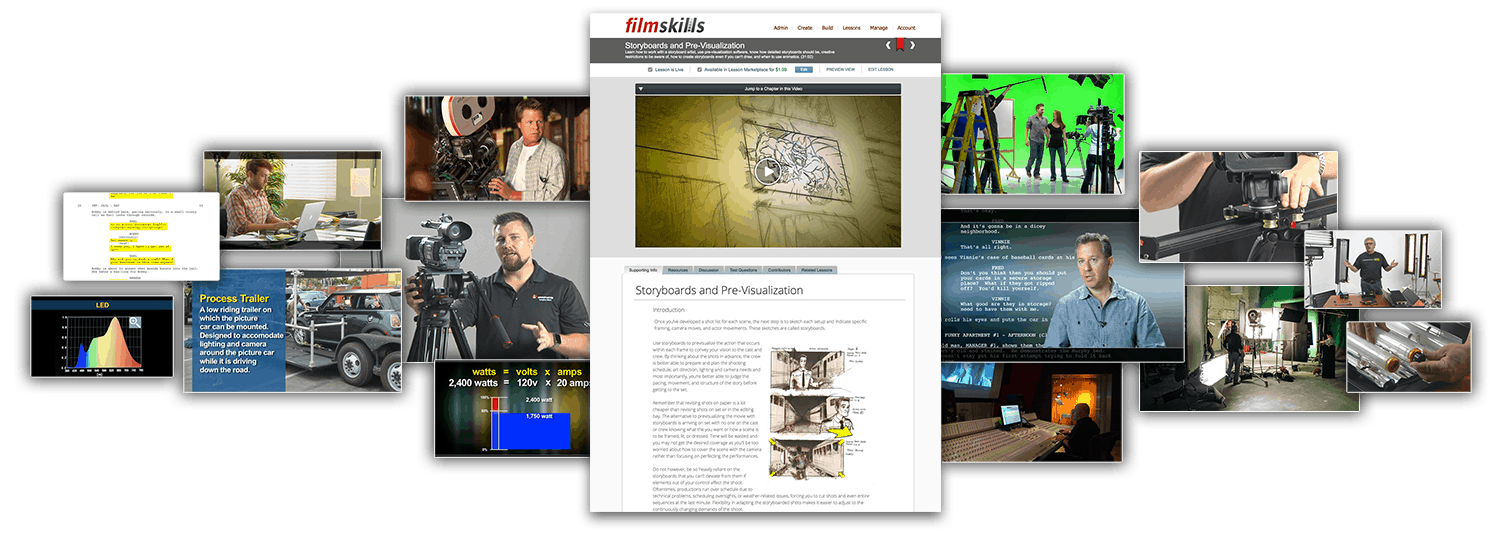
Add Virtually Anything into a Lesson
Each lesson is the ultimate multimedia container, supporting a range of instructional materials.
Video
Add video to your lessons with video trimming tools, a preview editor, and chapter markers. Monitor student engagement with integrated tracking tools.
Articles
Author beautifully-illustrated articles complete with slideshows, embedded videos, tables, and quotation insets.
Test Questions
Write multiple choice, true/false, and short answer questions for each lesson. Test question from multiple lessons can be selected to create customized tests.
Downloads
Add virtually any downloadable file type to each lesson. From Excel worksheets to PDF forms, class files will always be at your students' fingertips.
Web Links
Bring the power of the internet to your classroom by adding links to outside websites and online resources.
Discussions
Engage yoru students worldwide with dedicated discussion forums for each lessons. Simple notifications keep you as engaged as your students.
Bio
Brand each lesson with your own personal bio, or information about your company or school. Add bios for any content contributors to each lesson.
Share and Sync
Synchronize lessons among your fellow instructors with one click. You control who can use your lessons, and who can edit them.
Marketplace
License your lessons to educators in other companies and schools. You control your own content, set your own price, and earn 100% of the revenue.
Plug-n-Play
Lessons work together seamlessly, no matter who authored them. Build your lessons into a class and unlock each lesson's full content.

– Step 1 –
Design Your Curriculum
Whether you are teaching an academic program, training your local workforce, or you need custom learning paths for your learners, FilmSkills makes it easy for you to plan out your curriculum.

– Step 2 –
Create Your Lessons
Convert your curriculum into gorgeous multimedia lessons. Add video, PowerPoints, illustrated tutorials, slideshows, files for students to download, and much more.

– Step 3 –
Build Classes and Courses
Mix and match your lessons along with FilmSkills lessons to create customizable in-person training classes and self-guided online certification courses. Each lesson expands, allowing the instructor of each class to mix, match, and assign, the lesson content to students.
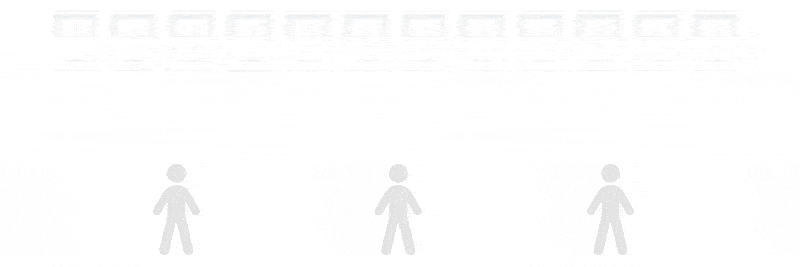
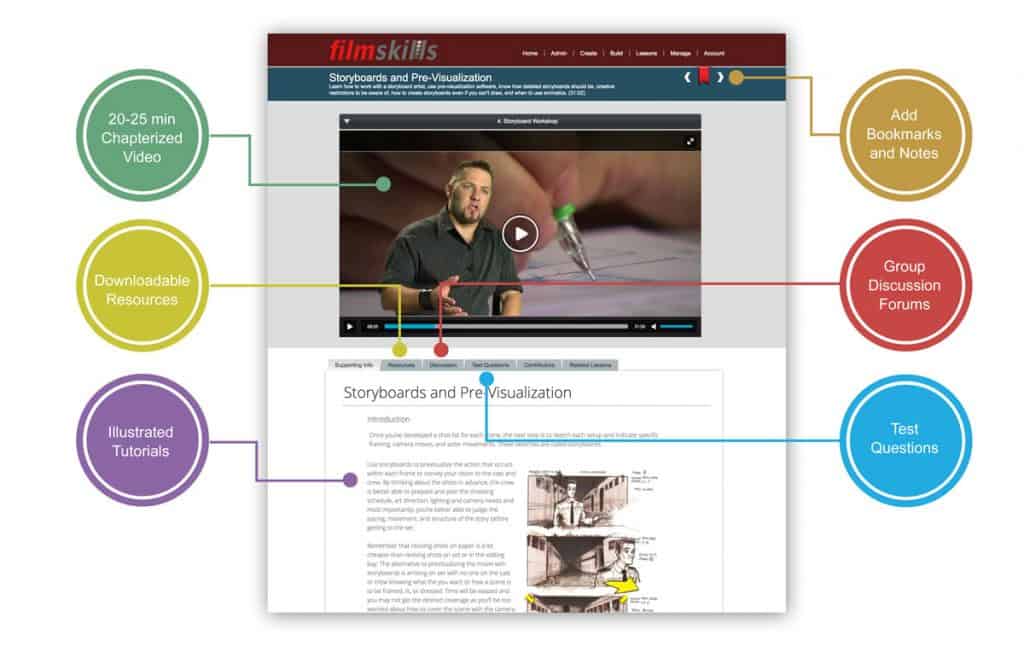
Main Lesson Theater
Video
Upload and trim your videos, all fully hosted on our secure servers. Customize your videos with trimming tools, set chapter markers, and automatically choose up to 2 minutes as a preview.
PowerPoint Presentations
Upload your PowerPoint file, and students can interact with it in the lesson without PowerPoint. All video, audio, animations, and transitions are fully preserved.
Upload Videos
Fully Hosted
Every video is automatically compressed and uploaded to our servers. No need to upload to YouTube first.
Batch Upload Videos
Upload up to a dozen videos at a time, then assign them to the lesson of your choice.
Trimming Tools
After you upload each video, you can trim the head or tail of the video, or set a duration.
Chapter Markers
Set chapter markers at key points of the video to allow students to jump to any marker.
Illustrated Tutorials
WYSIWYG Authoring Tools
Simple editing tools make it easy to craft beautiful, media rich tutorials.
Tables and Captions
Easily add tables and embedded captions into the body text of each tutorial.
Add Images and GIFs
Simple sliders let you place, scale, add borders to, and caption your photos in seconds.
Embedded Video
Easily add videos from YouTube and Vimeo to the body copy of the lesson.
Files and Weblink
Add Downloadable Files
Upload forms, worksheets, examples, or any other file you would like students to download.
Add Weblinks
Include links and a description to online web sites, downloads, and resources.
Test Questions
3 Question Types
Choose a multiple choice, true/false, or short answer format for questions about the content of each lesson.
Mix and Match
Test questions from multiple lessons can be mixed and matched to create customizable tests.
Branding & Organization
Author Bio
Display the personal bio of the lesson author, or a description of your organization.
Permissions
Set which instructors in your organization can use and/or edit each lesson.
Organization
Create custom categories and assign lessons to each category.
Thumbnail
Add a unique thumbnail image to each lesson. This is an ideal way to brand lessons with your logo.

