Build Online Courses
Mix and match lessons to create self-guided, online certification courses. Requiring little-to-no instructor interaction, students can join anytime and learn at their own pace. Create tests, projects, and award a customizable certificate upon completion.
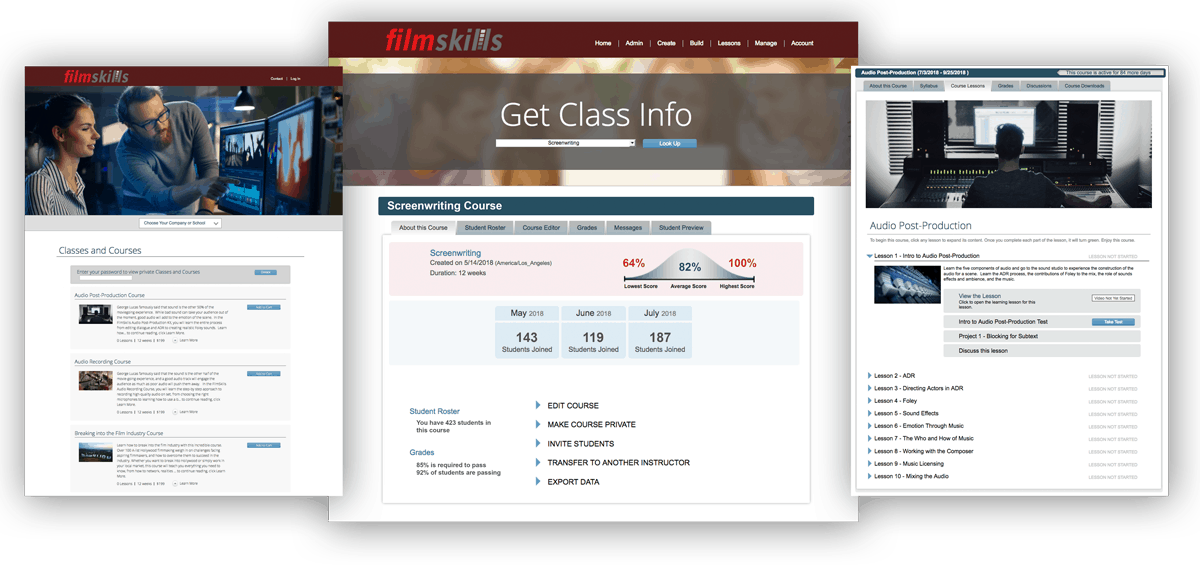
Mix and Match Lessons
Set up each course in minutes by mixing and matching lessons to create a custom learning path.
Add Projects and Quizzes
Easily add the test questions and projects included in each lesson to create an immersive leearning experience.
Connect with Students
Enable discussion forums to connect your students to you and each other, no matter where they may be.
Self-Guided
Designed for little-to-no instructor involvement, AccuSkills guides studetns through the course, step-by-step
Award Certification
Add fully customizable, automated certificates of completion, then track in the Certification Database.
Reports and Analysis
Track every student's progress, from the number of lessons viewed to test results in one clean dashboard.
Full Feature List
Building Online Courses
Mix and Match Lessons
Use lessons you authored, FilmSkills lessons, and lessons shared with you by your colleagues. All lessons work together seamlessly.
Syllabus
Add a text-based syllabus or add a PDF file for students to download.
Create Private Courses
Choose to make courses public or private. Set a password to display hidden courses on your catalog page to protect sensitive training from the public.
Award Certification
Customize a certificate of completion with your organization's name, course name, instructor's name, signature, and serial number
Add Downloadable Files
Add files for your students to download as part of the course.
Interactive Projects
Add projects included with each lesson, or add your own projects. Students can upload completed projects. Instructor can grade projects and issue feedback.
Arrange and Rearrange
Drag and drop elements to arrange and customize the learning path.
Forced Learning Paths
Allow students to either jump around the course, or require them to complete the course from beginning to end.
Set Passing Grade
Select a passing grade based on test scores, lessons completed, and project grades.
Marketing Your Course
Build Course Marketing Page
Add marketing text, images, and links to each lesson contained in the course.
Bulk E-Mail Tool
Invite students to you courses through an intuitive e-mail tool.
Managing Courses
Course Versioning
Update courses anytime. Changing a critical component such as price, passing grades, or certification will create a new version of the course. Current students will remain in their version while new students will join the newest version.
Integrated GradeBook
View, edit, and curve student grades for quizzes and projects. GradeBook is available both to instructors and the student
Connect with your students
Interactive discussion boards connect your students to each other and the instructor. A dashboard displays and prioritizes all student comments and questions.
Transfer Courses Between Instructors
Easily transfer ownership of courses to another instructor with the click of a button.
Enrollment Dashboard
View your monthly enrollment numbers at a glance.

