Manage Your Faculty
Whether you’re a team of 2 or 200, the Instructor Manager makes it easy to create, coordinate, manage, and enable your staff.
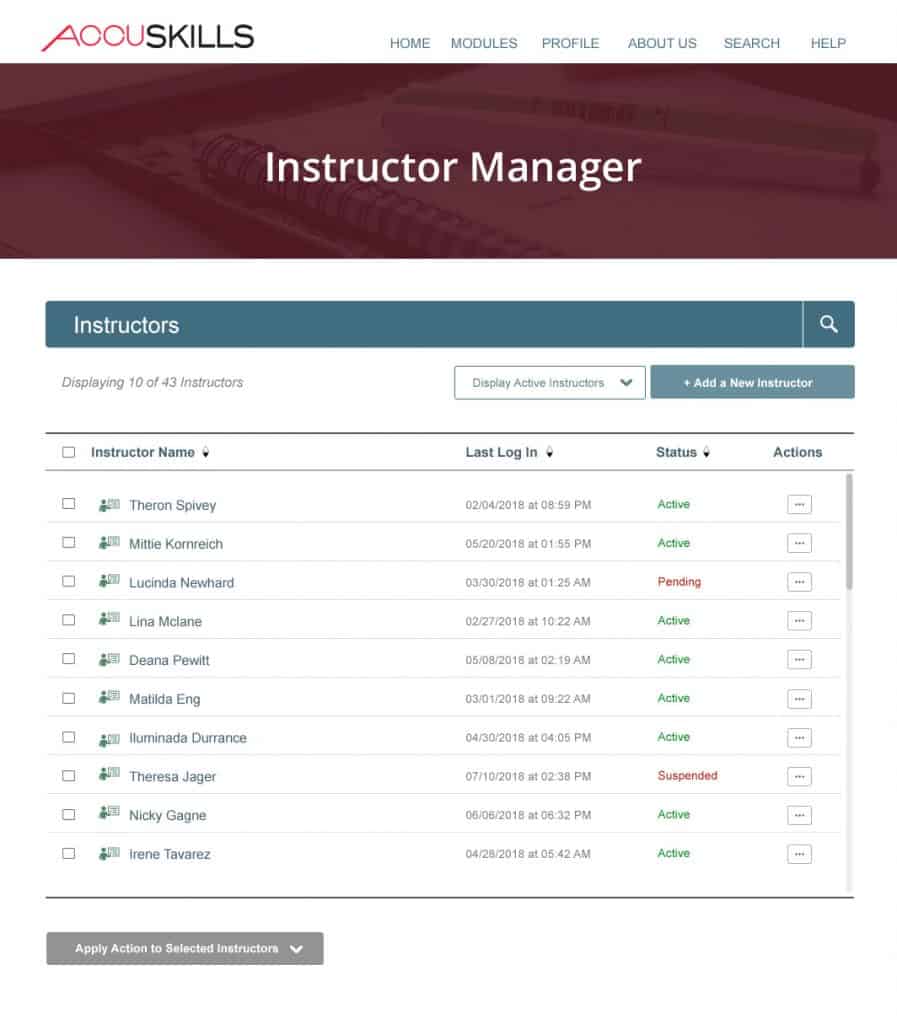
Create and Manage Instructors
The new Instructor Manager consolidates account management into one simple dashboard.
- Create new instructor accounts
- Add and manage your adjunct professors and guest lecturers
- Approve or decline new instructor applications
- E-mail instructors
- Manually reset instructor account passwords
- Log into you instructor’s accounts
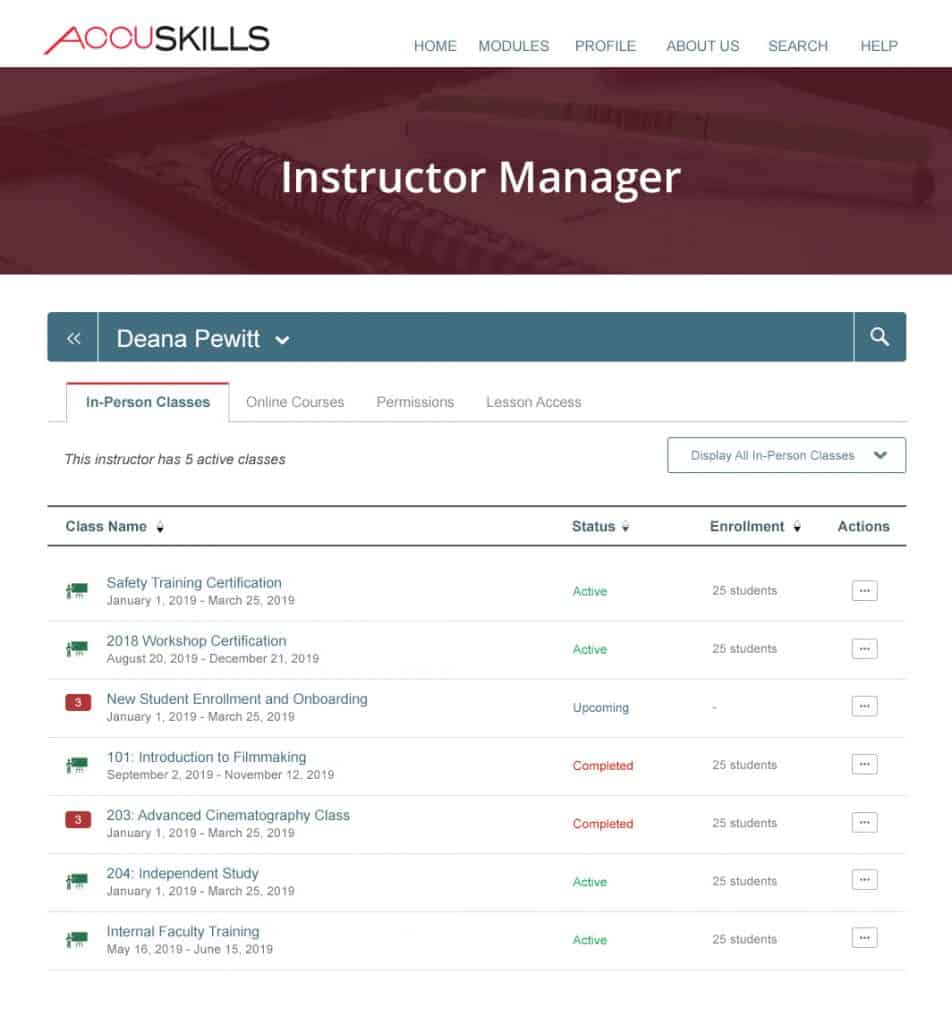
Manage Instructors' Classes and Courses
View and manage each of your instructor’s current, upcoming, and expired in-person classes and and online courses.
- View class and course status
- Track student enrollment
- Contact and manage student rosters
- Re-assign classes and courses to other instructors
- Open, manage, and edit any instructor’s class or course
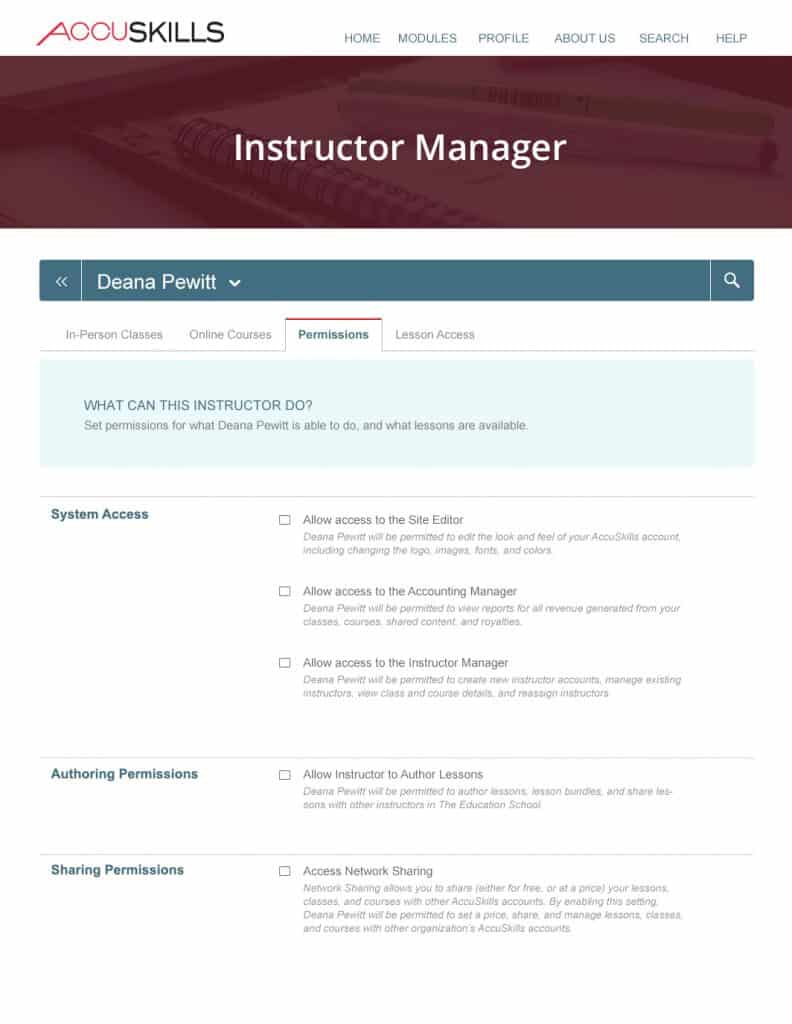
Manage Permissions
Control which AccuSkills functions each instructor can access, including
- The Site Editor – to customize the branding, look, and feel of your account
- The Accounting Manager – to set up and manage student credit card payments, invoices, revenue reports, and royalties
- The Instructor Manager – allow a user to create and manage other instructor accounts
- Network Sharing – to share or license your lessons, classes, and courses with other AccuSkills accounts
- Control which lessons each instructor can use in classes and online courses, and which lessons they can edit

