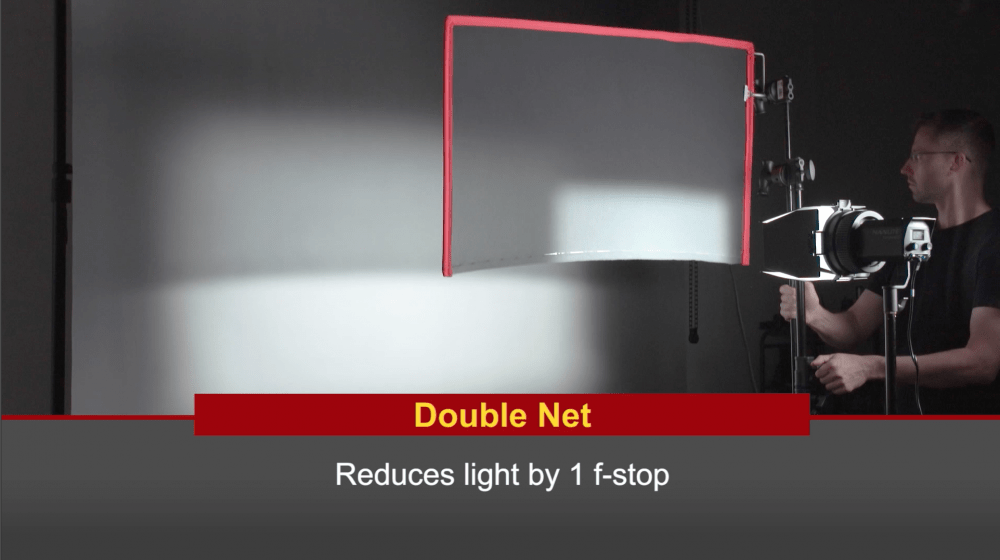Announcing all new lighting lessons, which visually guide students through lighting tools and techniques. We partnered with LEDGO to produce an intensive, on-set series that demonstrates key lighting tools in visually-engaging video tutorials.
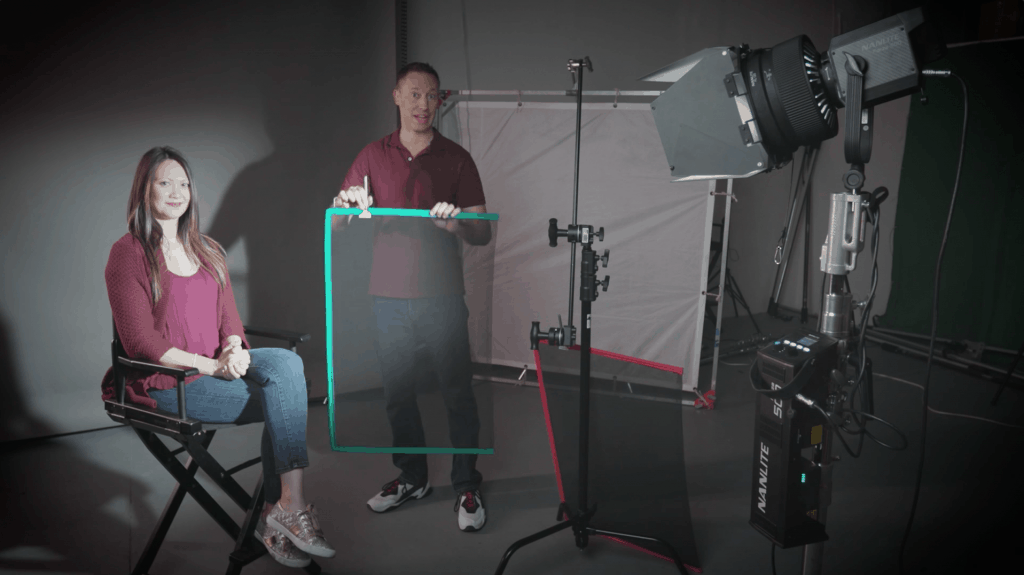
Lesson 1
Techniques to Reduce Light
The all-new video tutorial methodically guides students through the tools and techniques used to reduce light on your subject. This lesson covers:
- Working with wire scrims
- Working with dimmers
- Remotable Wi-Fi dimming options
- Solids, cutters, and floppies
- Creating negative fill
- Lensers and Courtesies
- Protecting fabric scrims
- Scrim and C-stand rigging safety
- Neutral Density gel on windows
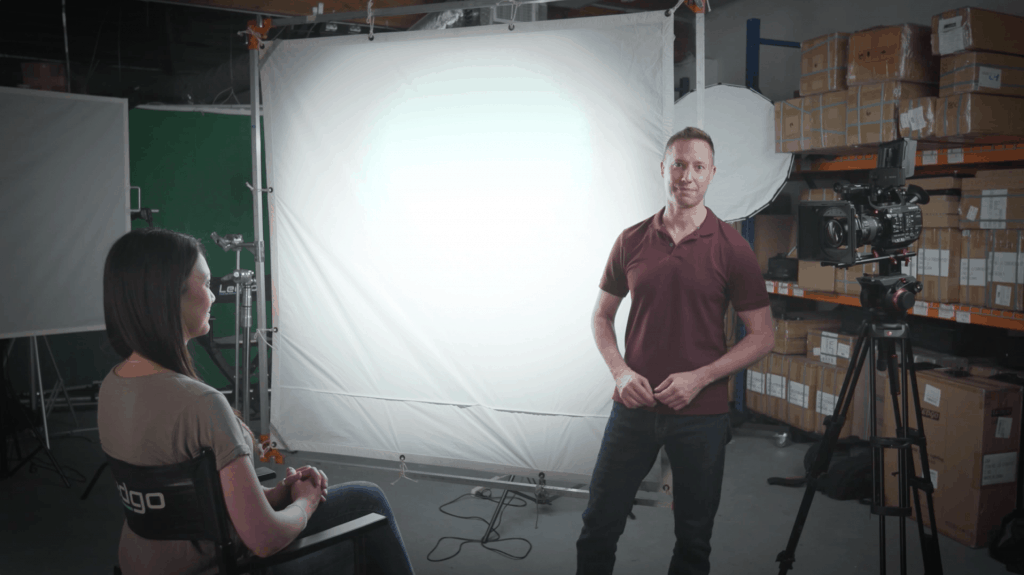
Lesson 2
How to Create Soft Light
In this in-depth tutorial, students learn how to create soft light using a variety of techniques:
- How to control the size of a light source
- Using Fresnels to craft the spread of light
- Controlling wraparound
- Working with diffusion on barn doors
- Working with soft boxes and Chimeras
- Skinning 4x4s
- Working with 6×6 overheads
- How to control spill from soft light sources
- Real world demo
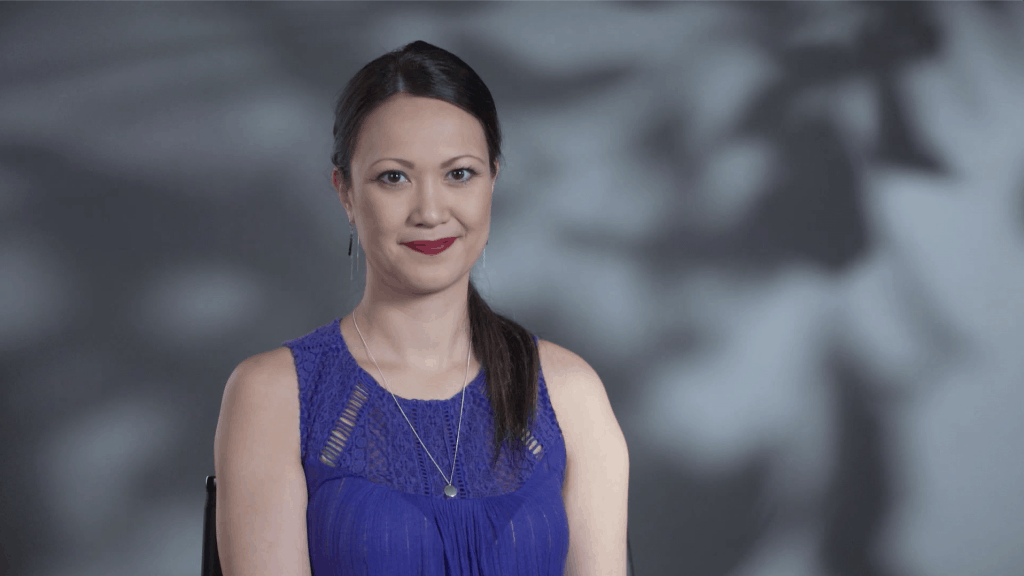
Lesson 3
Techniques to Shape Light
Creating light is easy – the art of lighting is in how the light is shaped. In this lesson, students experience industry-standard techniques to shape light to create the desired look.
- The power of shadows
- Creating internal vs external shadows
- Benefits and drawbacks of bard doors
- Working with black wrap
- Egg crates and louvres
- Flags and solids
- Creating gobos
- Working with a cucoloris and brancholoris
- Building duvatyne skirts

Lesson 4
Working with Reflected and Bounced Light
While the previous lessons teach direct lighting techniques, this lesson shows students techniques on how to work with bounced and reflected light.
- Factoring in the Inverse Square Law
- Foam core and bead board
- Collapsable reflectors
- Shiny boards
- Physics of reflected light
- Bouncing light off ceiling
- Working with overheads
- Shaping hair lights
- Working with mirrors
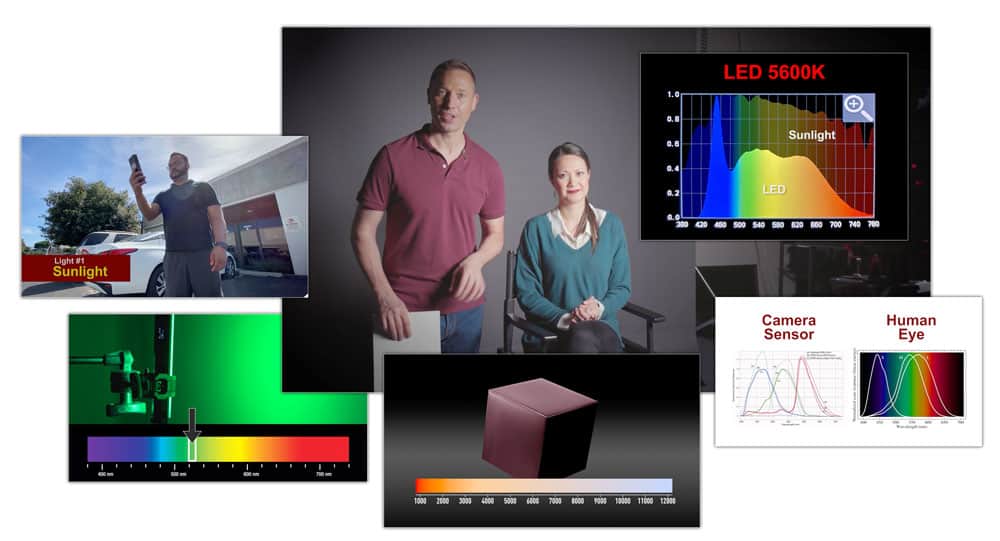
Lesson 5
Color Temperatures and White Balance
The all-new video tutorial introduced students to color theory, how color is rendered on screen, and how common light sources appear on screen. This lesson covers:
- Defining how a camrea sees white
- The Kelvin scale – origins and how it’s used
- How the imaging sensor sees color
- Measuring light sources with a spectrometer
- White balancing techniques
- How to cheat white balance

Lesson 6
Working with Mixed Light
From gelling lights to working with variable-color temperature LEDs, students learn how to color balance lights on set to achieve the desired look. This lesson covers:
- How to use gels to color correct light sources
- Light loss calculations through gels
- Working with LEDs
- Working with sunlight
- How to gel windows

Lesson 7
How to Light and Shoot Green Screen
The all-new video tutorial methodically guides students through the process of lighting, exposing, and recording green screen footage. This lesson covers:
- When to choose green or blue
- Differences between chromakey and digital blue/green
- Shooting in a studio vs on location
- How to light green screen (space lights, cyc lights, LED, Kino-Flo, book lights)
- How the bit depth and compression affect a key
- Capturing in LOG vs REC709
- How to expose actors
- How to reduce spill and create a cleaner key