Enhance your Film Editing Curriculum
Click to watch the full length lesson FREE

Lesson 1
Hiring an Editor
In this lesson, students learn how to find a qualified editor, how to assess an editor’s demo reel, tips for ensuring their vision and communication style match yours, and how to ultimately get the best person for the job.
- When in the process to hire the editor
- What to look for in a demo reel
- How editor’s role changes between independent and studio productions
- Issues when hiring the editor later in the process
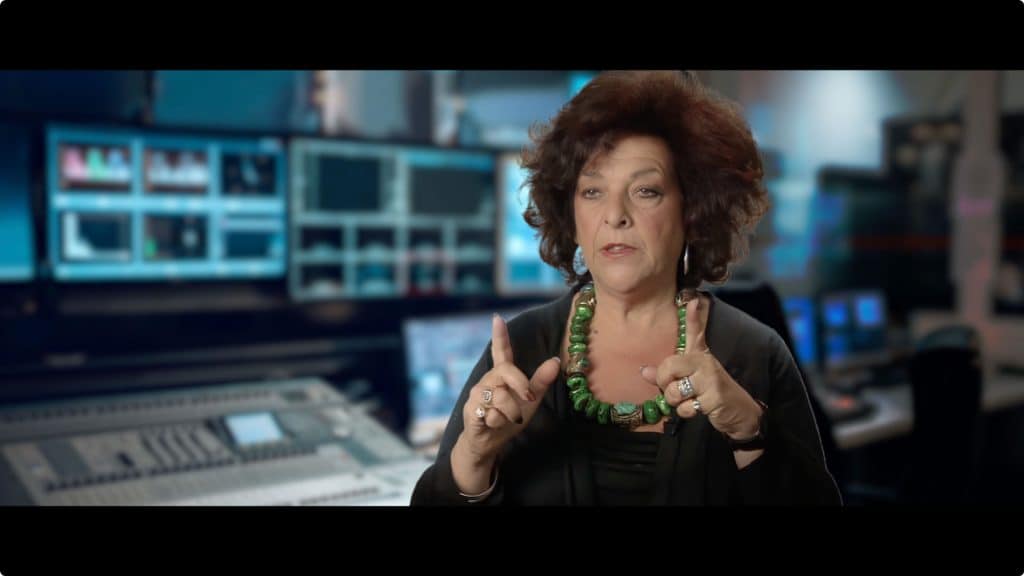
Lesson 2
Working with an Editor
Learn techniques for communicating your vision to the editor, the editor’s workflow, and what you can do to get the best results possible in the editing room.
- When in the process to hire the editor
- How the editor maintains objectivity
- Managing different communication styles between the director and editor
- The director’s role during the edit
- Choosing selects
- How the director can let go during the editing process
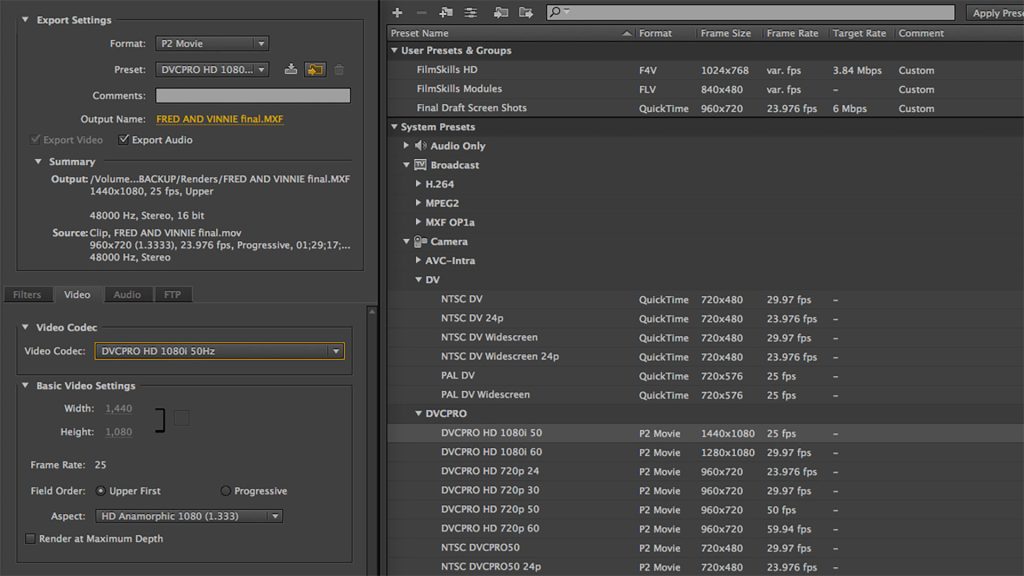
Lesson 3
Data Management and Workflow
Learn how to develop a system for organizing the footage from set to post, how to develop a workflow that keeps the process smooth and conflict-free, how to conduct post-production meetings, the role of the post-production supervisor, standard techniques for labeling and managing footage, and data handling techniques.
- How to set-up and manage post-production meetings
- The role of the post production supervisor
- How to manage data and back-ups
- Synchronizing software versions and plug-ins
- Sharing files with the team
- How to organize footage
- Script notes
- Labeling shots

Lesson 4
The Psychology of Editing
Learn when to cut, how to determine whether you should cut or not, the hierarchy of story-telling importance when editing, what to show or not show, and how to use psychology to craft a scene the invokes powerful emotions – all through how it is edited.
- How editing mirrors human psychology
- Knowing when to cut
- Trusting your intuition
- Knowing why to cut
- How a scene becomes greater than the sum of its parts
- The power of order and how to change the tone of a scene through sequencing
- What not to show
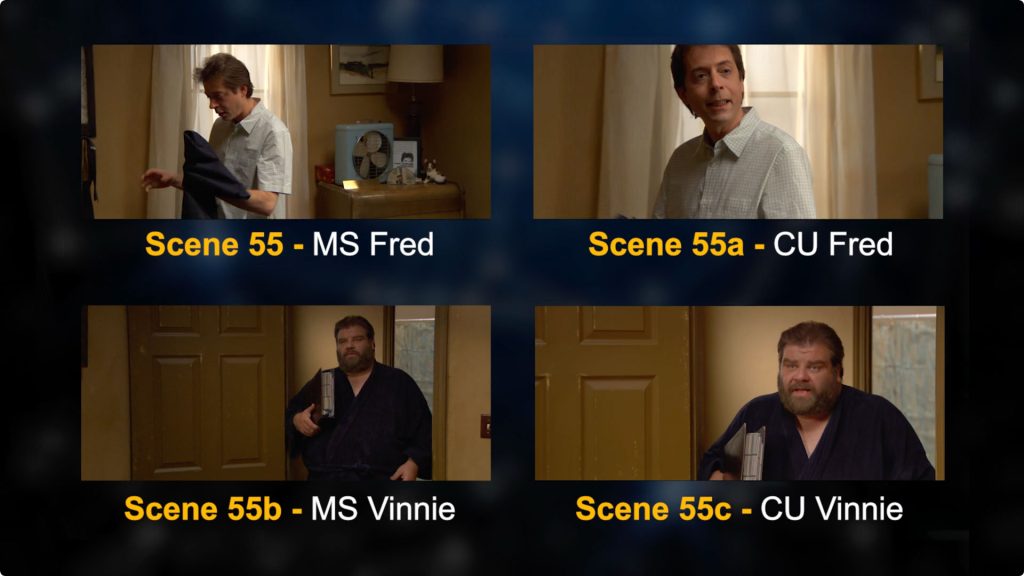
Lesson 5
The Assembly Cut
Learn how to approach the assembly cut, how to manage music and sound effects, what should or shouldn’t be included, and how to address issues of pacing, story, and character development.
- What happens during the assembly cut
- Cutting to the script
- Working with script notes and selects
- The director’s role during the assembly cut
- Adding music and effects
- How to manage missing digital effects

Lesson 6
The Rough Cut
Learn how to approach the rough cut, determine what moments work, how to re-structure the story, and ultimately create a movie that stands on its own- divorced from the script.
- What happens during the rough cut
- How to edit for story instead of the script
- How to improve an actor’s performance
- Managing deadlines
- Creating titles and credits
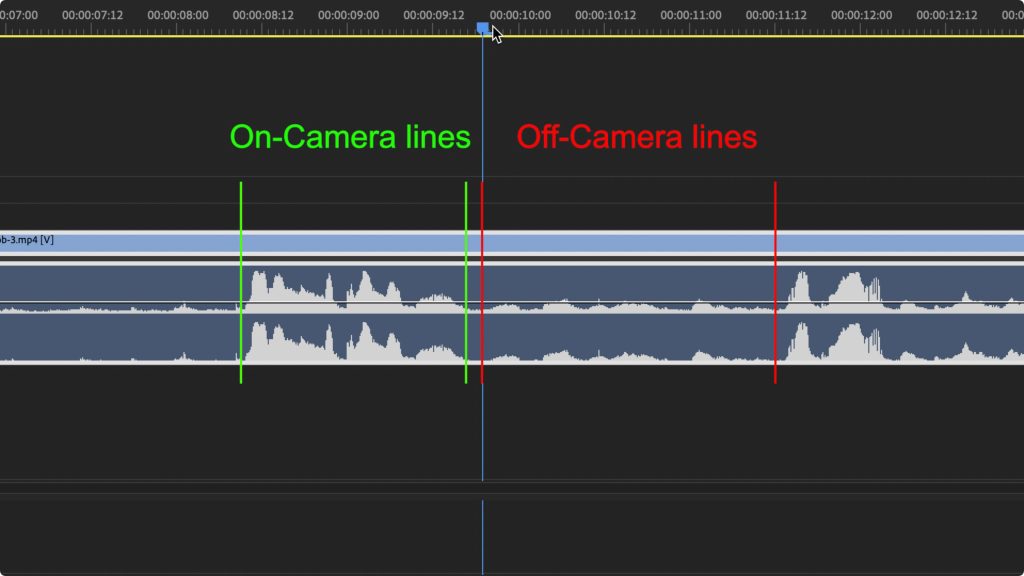
Lesson 8
How to Shoot and Edit a Dialogue Scene
Learn the correct and incorrect ways of shooting dialogue on set, advanced techniques for manipulating the pacing and emotional intensity of the scene, how to work with changing background ambience, techniques for balancing the visual performance with the dialogue, how to mix the audio, ultimately how to get the best performance through the edit.
- The correct and incorrect ways of shooting a dialogue scene on set
- How to remove ambience
- How to edit a dialogue scene
- How to control the emotional intensity of a scene in the editing room
- Working with L cuts and J cuts
- How to edit and smooth the audio
- Working with compressors, limiters, and EQ

Lesson 7
The Fine Cut
Learn techniques for perfecting every single frame of your movie before locking the picture edit, how you will know when the movie is done, the implications of locking the picture, and the process of prepping the film for audio.
- What happens during the fine cut
- Smoothing continuity
- How to polish transitions in and out of scenes
- Locking the picture
- Knowing when to stop

Lesson 9
How to Shoot and Edit Action
Learn how to edit action for proper flow, continuity, and pacing. Learn techniques for compressing time, revealing only the essentials to keep the story moving forward, and advanced editing techniques used by master editors.
- How to shoot scenes on set to maximize options in the editing room
- How to edit action
- Differences between editing action and dialogue scenes
- Techniques for cutting on motion
- Handling time shifts in the story
- The art of the montage
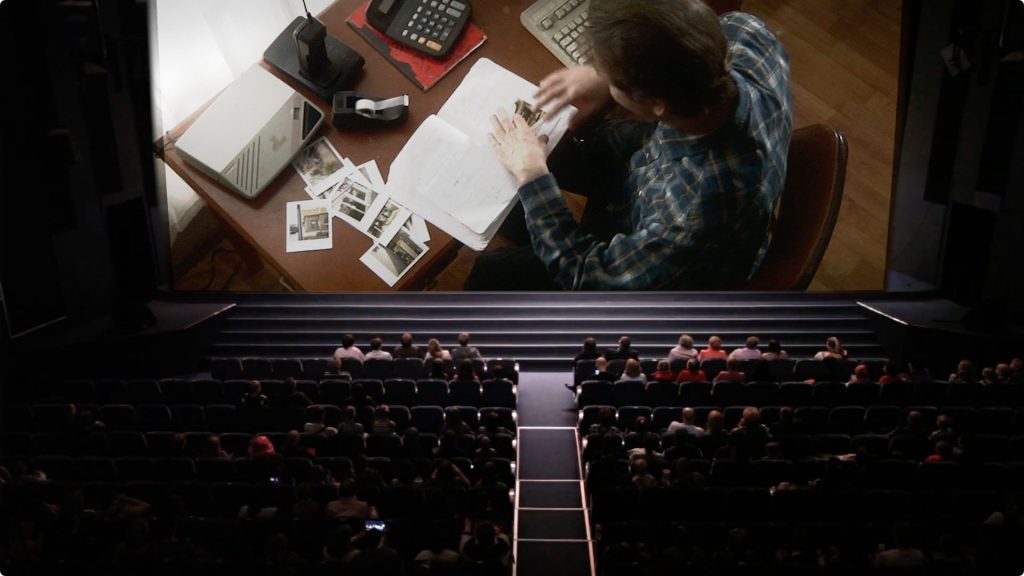
Lesson 10
Test Screenings and Feedback
Learn how to prepare for and conduct a test screening, how to choose the right test audience, what questions to ask after the test screening, and how to filter the responses into usable comments that can improve the story.
- Why test screening matter
- How to choose a test audience
- What to look for during the screening
- How to parse audience feedback
- Managing feedback from clients, networks, and studios
- Dealing with criticism
- How to politically handle conflicting notes from executives, producers, financiers, distributors, and the director
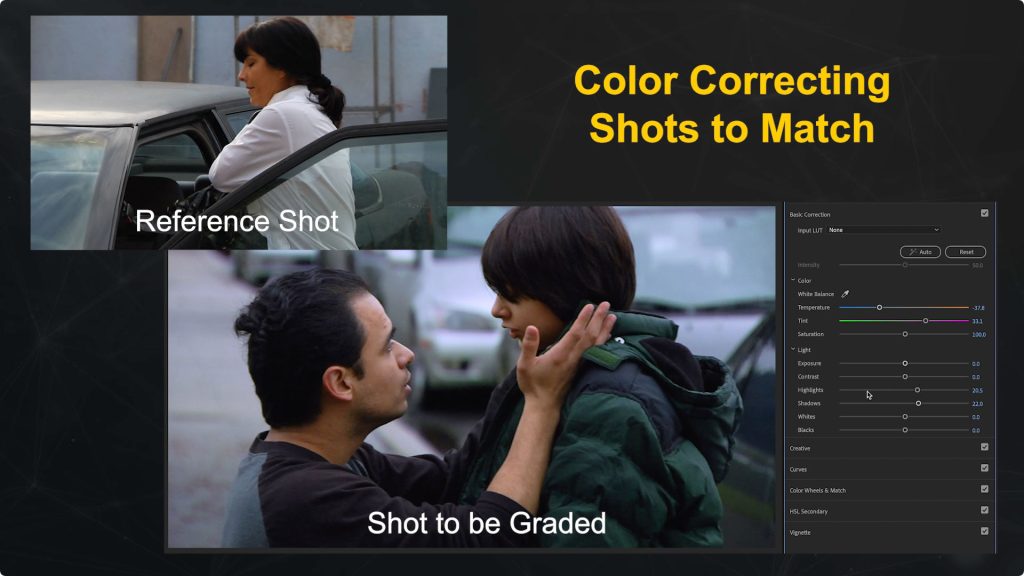
Lesson 11
Online and Offline Editing
Learn how and when to work in an offline environment, how to transition to an online cut, and techniques for ensuring the process goes smoothly.
- The difference between online and offline editing
- How to create and work with proxies
- How to online a production
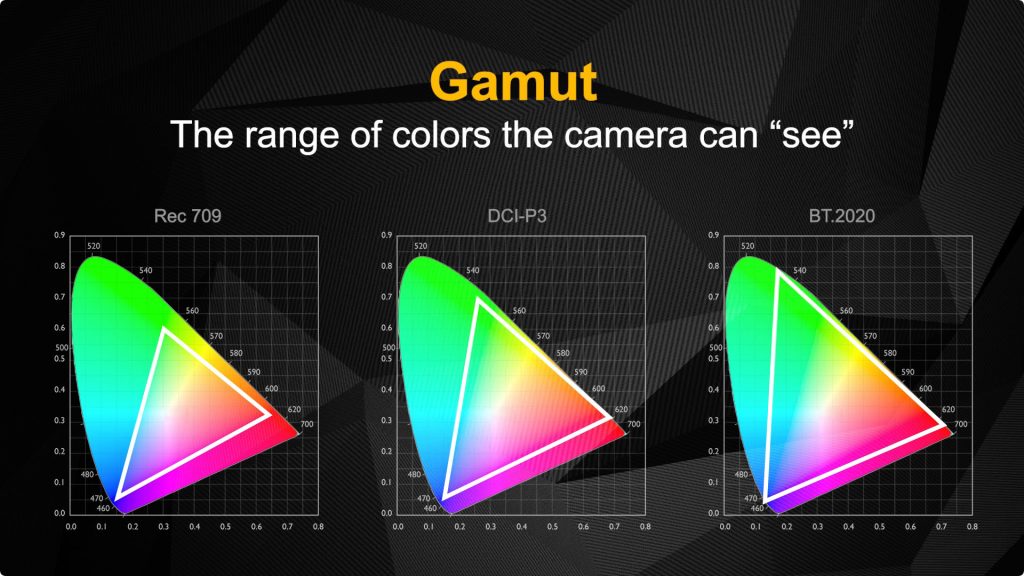
Lesson 12
Color Grading
Learn the color grading process, how it differs amongst formats, the balance between technical and artistic grading, how to protect yourself from the “fix-it-in-post” mentality, and how to get the look you want.
- The difference between color correction and color grading
- How to use a waveform monitor and vectorscope
- Working with log, Raw, and Rec709 footage
- How to work with CODECs
- Managing limitations in the footage
- Color matching shots
- How to color grade skin tones
- How to work with LUTS
- Color grading wide and narrow gamut camera footage
- The “fix-it-in-post” mentality
- How to establish and create a look

